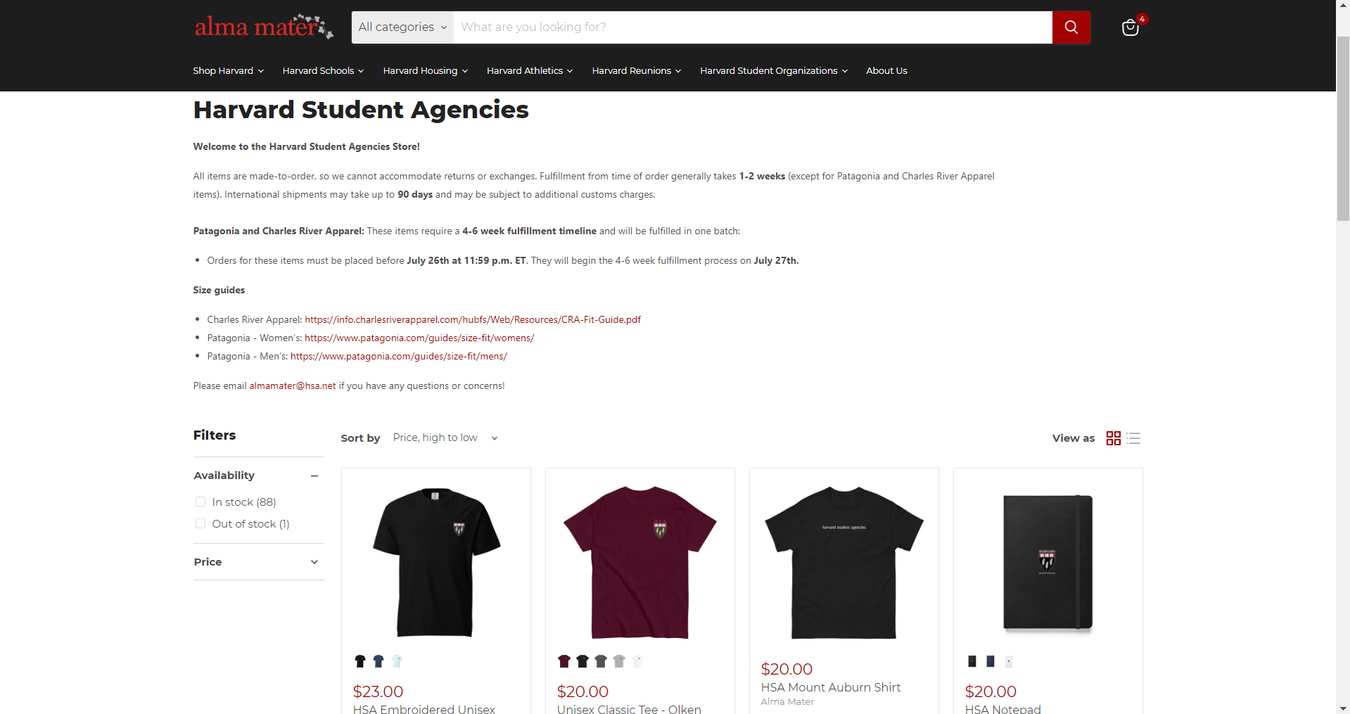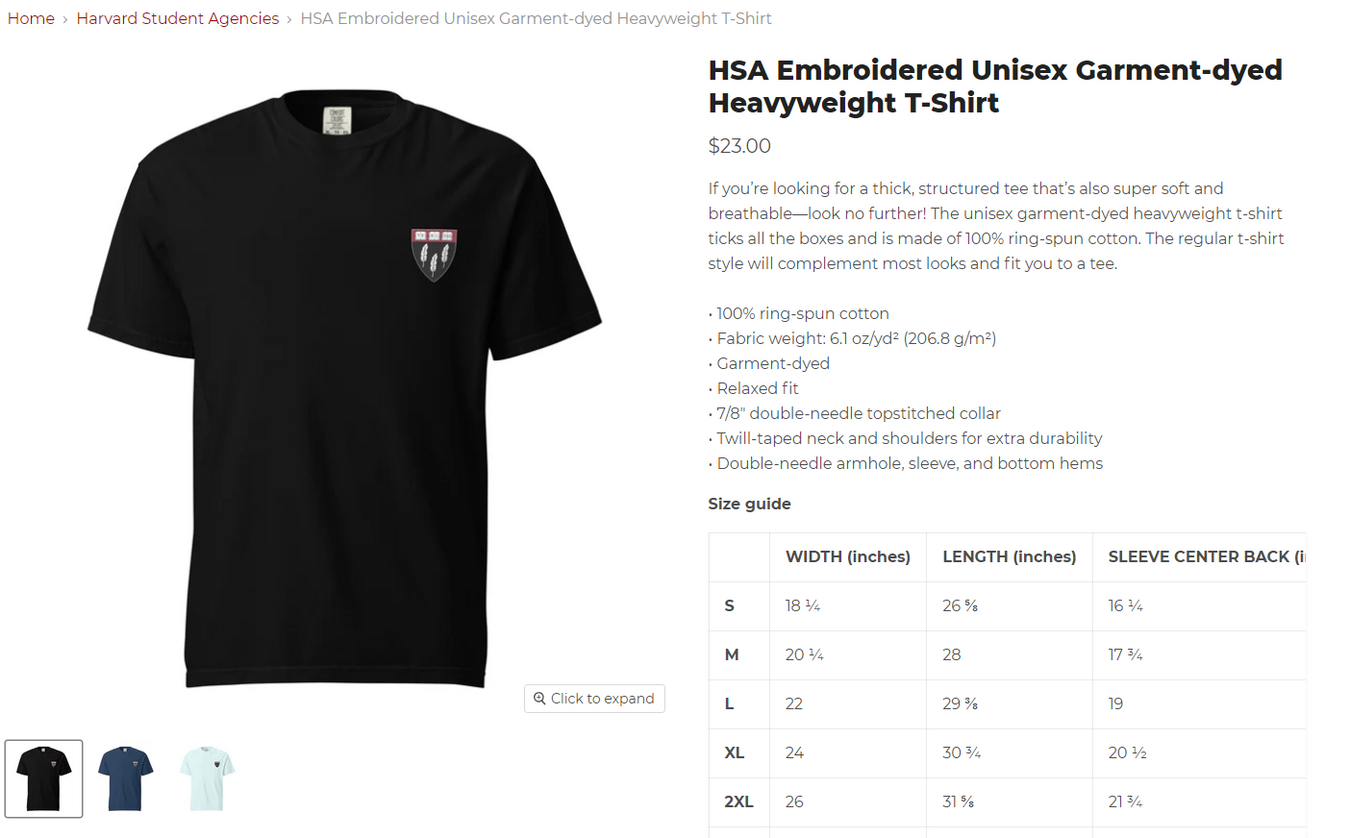Bulk Ordering
Bulk orders involve one point person, one payment, and one shipment, available for pickup or delivery. Each order can be customized and tailored to your group's liking.
Your team may consider this option if:
- You want your orders delivered to the same location at the same time
- You have a small team
- You already have your team members' sizes ready to go
- The merchandise is for an event, not for specific individuals on your team
- You want to make a single payment for all items
Custom Stores
Custom stores are online stores where team members can place orders individually. This removes the need for a middleman (i.e. no need to gather preferences, compile the orders, collect payment, etc). The store can be disabled at anytime.
A custom store functions as follows:
- Search through a list of products that you’d like members to be able to purchase.
- Provide us with a logo so we can generate the designs.
- Approve of our design proofs.
- Access your custom store from a unique link that we'll provide.
- Distribute this link to your members so they can purchase products individually from the store.
Your team may consider this option if:
- You have a large team
- You want to give your team members freedom in choosing what to purchase
- You do not want to make a single payment for all items
- You do not have your team members' sizes ready to go
- You do not need your orders delivered to the same location at the same time